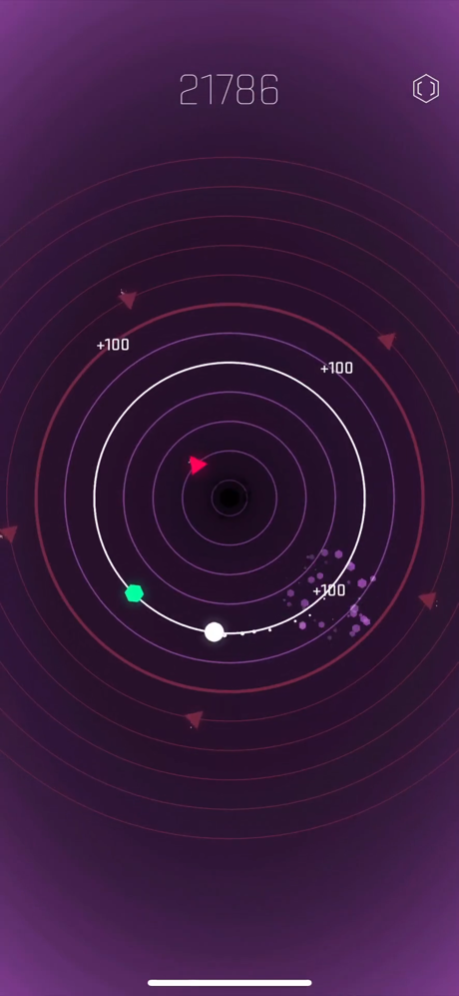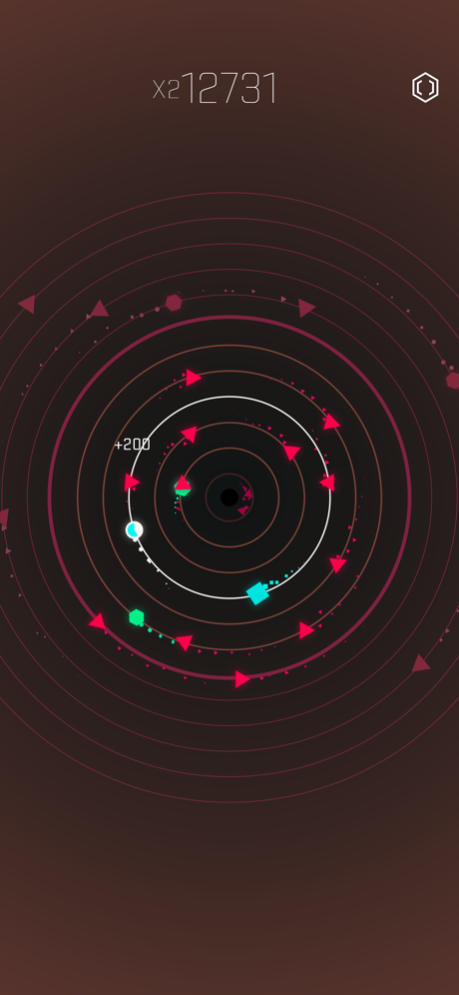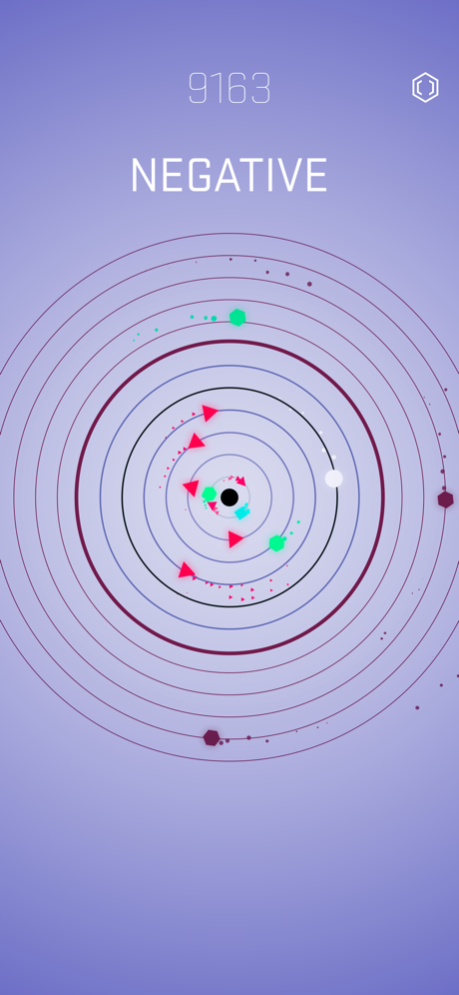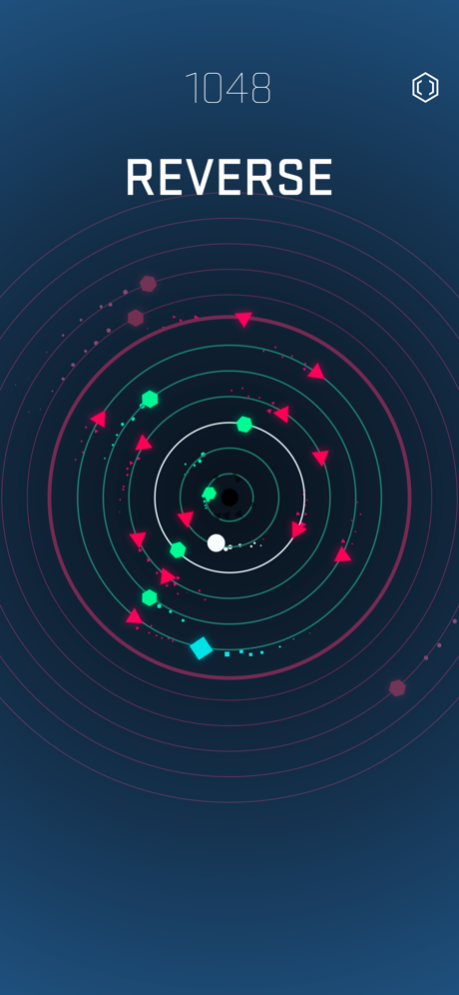Orbitum Lite 1.0.12
Continue to app
Free Version
Publisher Description
Orbitum is a hypnotic rhythm-based reflex game of light and darkness.
"It's surprisingly difficult to leave alone - very hypnotic." - Pocket Gamer
"A stylishly stripped-back and curiously serene arcade experience that has you running on a particularly hazardous cosmic treadmill." - Pocket Gamer
"It’s the perfect little game to pick up and play when you have a spare moment." - AppAdvice
The rules are simple: switch the orbits, survive against all odds and keep calm. A tap is all it takes to get through. But you’ll discover less is more when your dexterity starts to be put to the test. Starting of fairly simple and gradually building up into something quite fiendish, the game will keep your grey matter ticking over in unison with the stimulating techno sounds. Appearing out of nowhere and vanishing in darkness, the round-dancing shapes will make your head swim, hands sweat and teeth clench. But as you get the rhythm you will see that there's nothing more satisfying than the feeling of genuine achievement after you've nailed another hellish level.
○○○
More from Happymagenta:
· Spyglass - outdoor GPS with augmented reality
· Scany - WiFi scanner and network utility
Jan 17, 2023
Version 1.0.12
Bugfixes and performance improvements
About Orbitum Lite
Orbitum Lite is a free app for iOS published in the Action list of apps, part of Games & Entertainment.
The company that develops Orbitum Lite is Happymagenta UAB. The latest version released by its developer is 1.0.12.
To install Orbitum Lite on your iOS device, just click the green Continue To App button above to start the installation process. The app is listed on our website since 2023-01-17 and was downloaded 5 times. We have already checked if the download link is safe, however for your own protection we recommend that you scan the downloaded app with your antivirus. Your antivirus may detect the Orbitum Lite as malware if the download link is broken.
How to install Orbitum Lite on your iOS device:
- Click on the Continue To App button on our website. This will redirect you to the App Store.
- Once the Orbitum Lite is shown in the iTunes listing of your iOS device, you can start its download and installation. Tap on the GET button to the right of the app to start downloading it.
- If you are not logged-in the iOS appstore app, you'll be prompted for your your Apple ID and/or password.
- After Orbitum Lite is downloaded, you'll see an INSTALL button to the right. Tap on it to start the actual installation of the iOS app.
- Once installation is finished you can tap on the OPEN button to start it. Its icon will also be added to your device home screen.